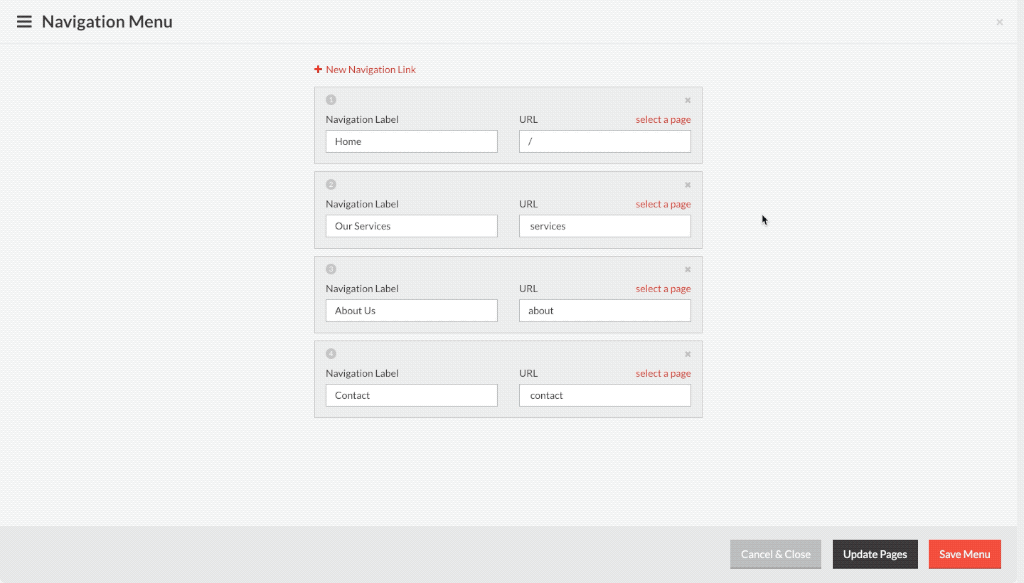Your navigation is what your users use to traverse through the pages of your website. The navigation menu is part of the page header, and it comprises of a collection of links.
To manage your navigation, open up the navigation manager in your toolbar. Hover over the magic wand icon on the top right corner of your canvas when in block mode, and click on the navigation icon.
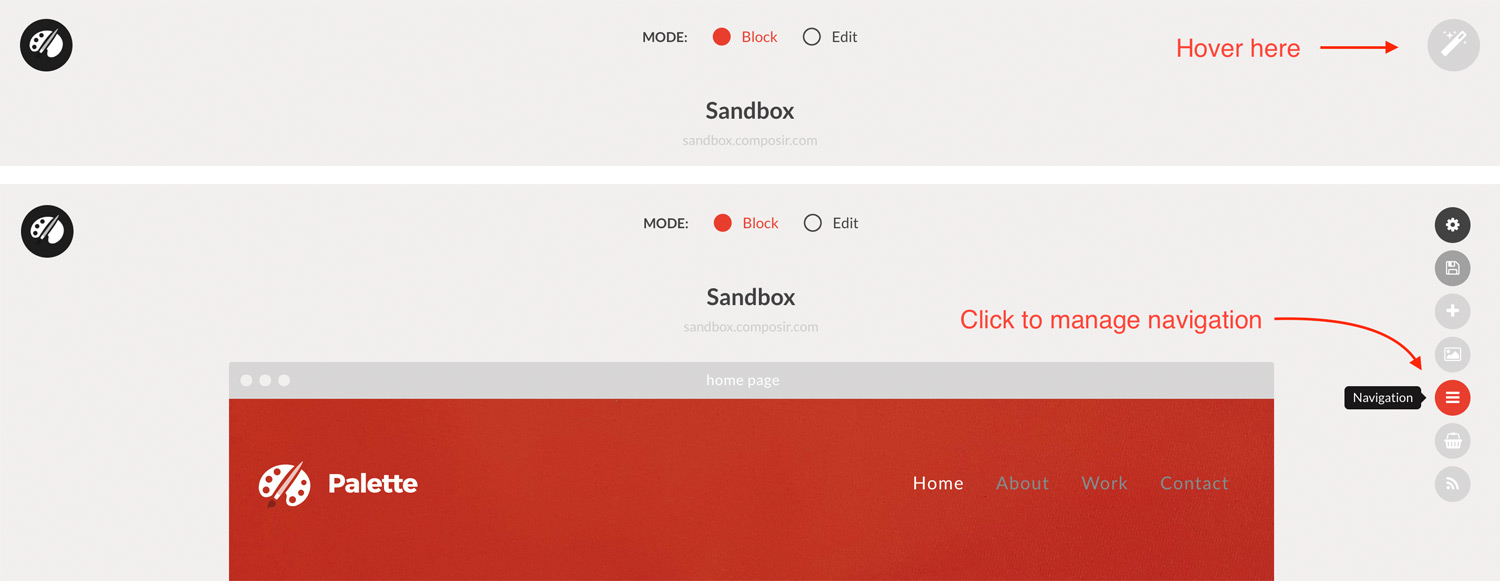
Building your navigation
You build your navigation by creating, and arranging links. A link is made up of a label (the link name as it will appear in your navigation menu), and a URL.
Creating navigation links
To create a navigation link, open up your navigation manager.
If you don’t already have a navigation menu, you should see a blank link for you to fill in. Fill it in to create your first link, and click on “New Navigation Link” to create more.
To create a link, you must enter a label for the link, and its URL. For the URL, you can either select a page on your website, or type in / paste in an external URL.
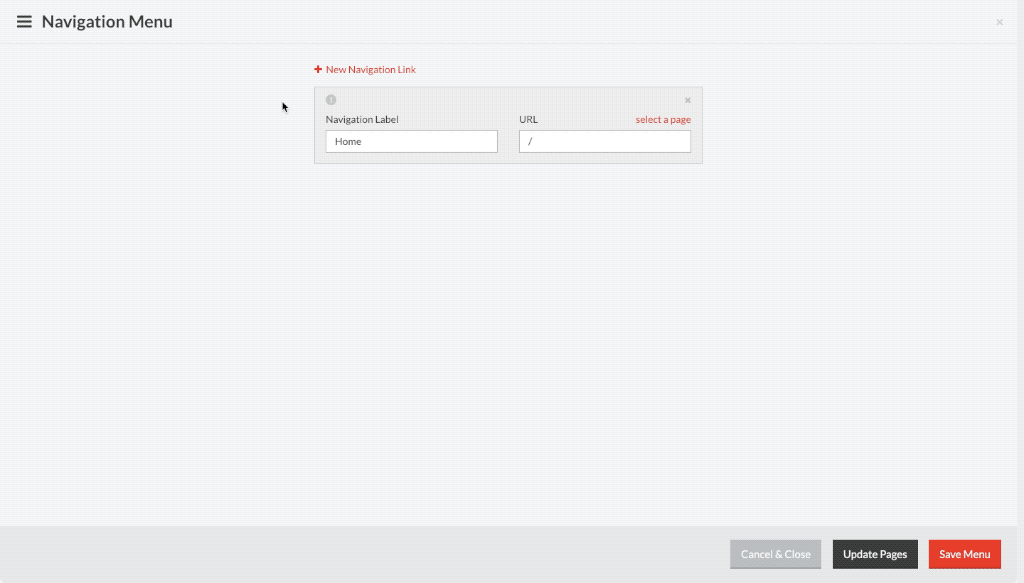
When you are done adding links, click on “Save Menu”.
To update the navigation links on all your pages, click on “Update Pages”.
Re-arranging navigation links
You can re-arrange the order of your navigation links by dragging links around.
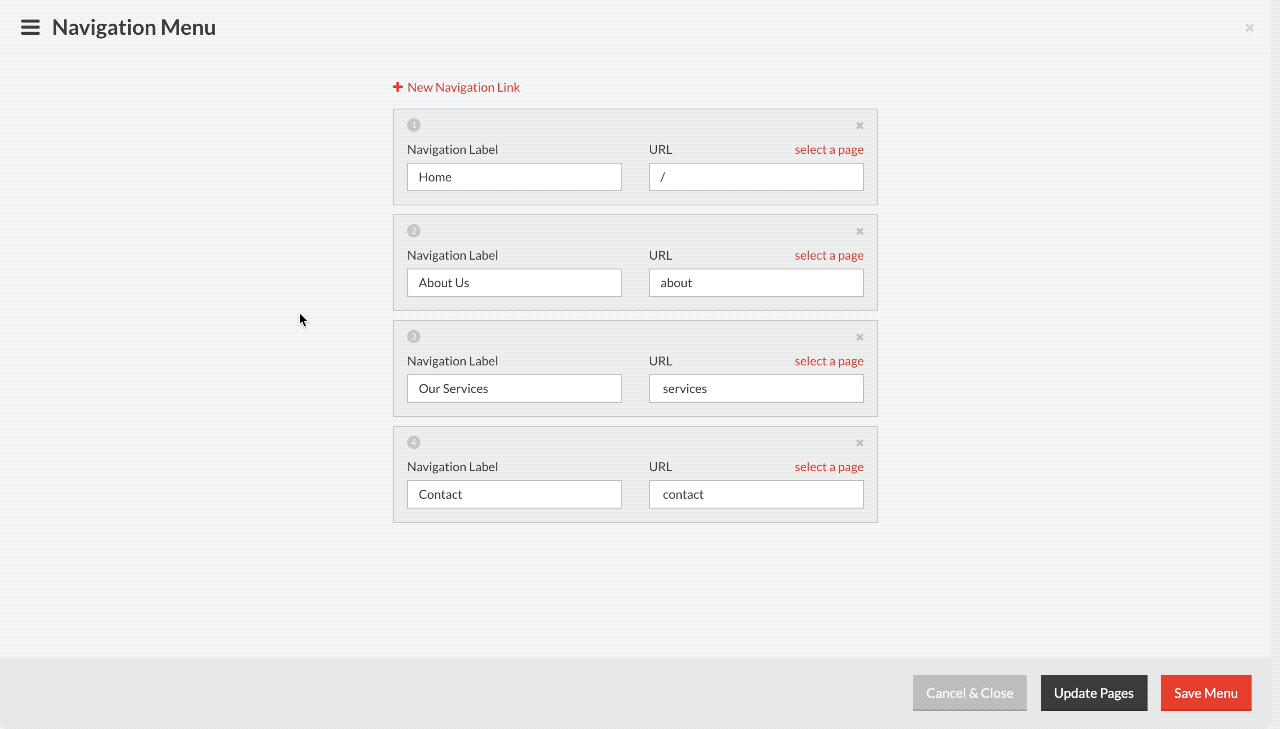
To save the new order, click on “Save Menu”. Apply the new order to your pages by clicking “Update Pages”.
Updating the navigation menu on your pages
When you’re done building or updating and have saved your menu, you should apply the navigation to all pages of your website. Click on the “Update Pages” link. The navigation menu will be automatically updated throughout your website, and your pages will be saved.